ExactMD sends emails daily to inform you of new Matches or Please Considers. You can change these settings to decide if emails are sent.
From your Dashboard, go to Profile / Background:

Choose the Contact Info tab:

Change the Email Notification settings:
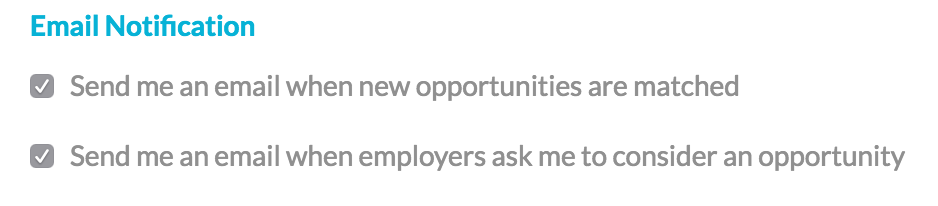
Click Save Changes and you're done!
