You can manually search active Jobs and apply directly to any that interest you, providing your MatchBots haven't found them for you already.
From the Dashboard, go to Job Activity:

Use Filters to limit the number of Jobs listed:

Click the Specialty Name to view the Job details:
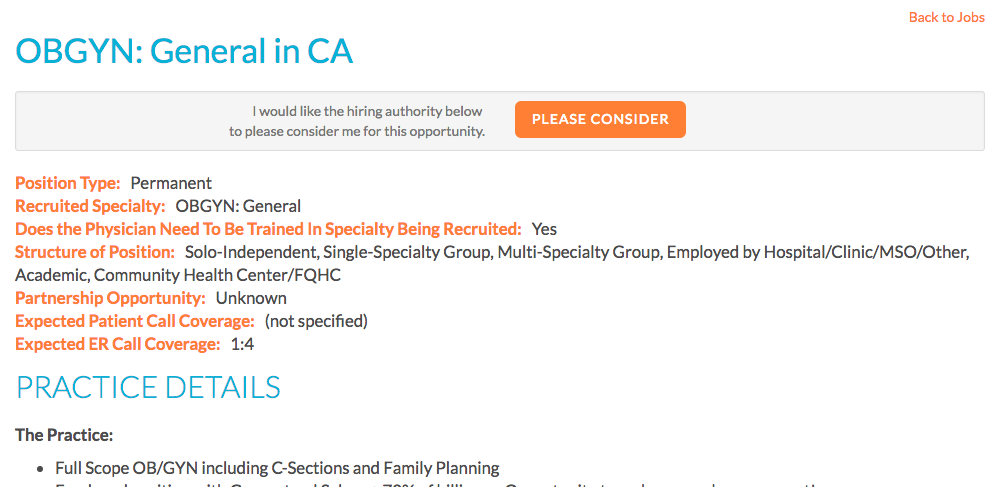
Click Please Consider to let the Hiring Authority know you're interested. They should contact you shortly, but feel free to reach out to them as well.
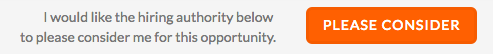
To save yourself the time of searching for jobs manually, why not create a search?