Sometimes you may want to Deactivate one of your Searches. Maybe you're putting your Search on hold, or you've found a Job and are no longer looking.
From the Dashboard, go to My Searches:
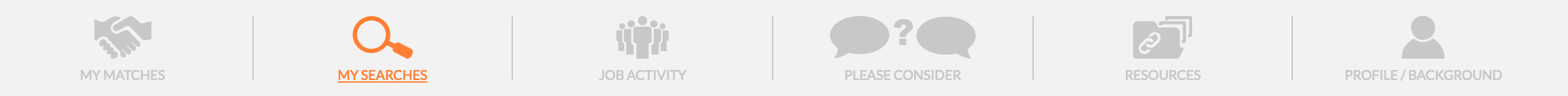
Click Activate or Deactivate to change the status of your Search.
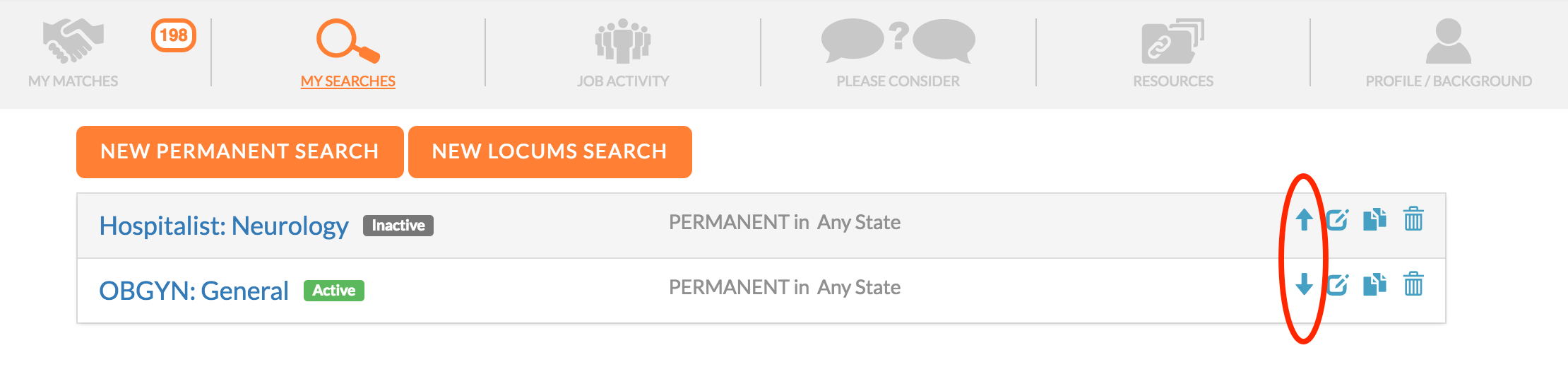
Once a Search is deactivated, any Matches associated with it are immediately deleted. You can restore those Matches by simply reactivating your Search.